What Makes People Actually Complete a
Sign-Up Form? (Examples and Templates)
This post breaks it all down: how to build high-performing email sign-up forms, what makes them effective, and the small tweaks that make a big difference. You’ll find practical best practices, a few standout examples, and seven quick tips to help your forms convert better (without adding complexity).
What Makes People Actually Complete a
Sign-Up Form? (Examples and Templates)
This post breaks it all down: how to build high-performing email sign-up forms, what makes them effective, and the small tweaks that make a big difference. You’ll find practical best practices, a few standout examples, and seven quick tips to help your forms convert better (without adding complexity).
Subscribe for monthly blog announcements.
Sign-up forms explained
A sign-up form is a tool used to collect customer information for marketing or business use.
It gives people a simple way to show interest — helping businesses start a relationship with potential or existing customers.
Signup forms are more used for:
• Newsletter subscription (81% of B2B marketers)
• Event registration (73% of B2B marketers)
• Resource download (55% of B2B marketers)
Sign-up forms are commonly used to grow email and contact lists, share newsletters, promote offers, or support other lead generation efforts. They can also be used for things like event sign-ups or registrations.
- 81%Newsletter subscriptionB2B marketers
- 73%Event registrationB2B marketers
- 55%Resource downloadB2B marketers)
Sign-up forms are commonly used to grow email and contact lists, share newsletters, promote offers, or support other lead generation efforts. They can also be used for things like event sign-ups or registrations.
Common uses for sign-up forms:
• Starting a free trial
• Joining a mailing list
• Subscribing to a newsletter
• Registering for an event
With 81% of B2B marketers using email newsletters as part of their content strategy, it’s likely a sign-up form will play a key role in how businesses connect with their customers. Designing one might look straightforward, but getting it right takes more than just adding fields. If the form isn’t user-friendly, visitors may drop off — and that means missed leads or sales. Whether you’re starting from a template or building something custom, the goal stays the same: keep it smooth and simple. The less effort it takes to sign up, the more people will follow through.
Step-by-step: Creating a sign-up form that converts
1. Pick your platform or setup
Around 85% of B2B companies rely on email software to support lead generation, content marketing, and form creation. These tools typically allow forms to be added directly to a website, including formats like embedded forms or exit-intent popups. While it’s possible to hand-code a form using HTML or similar methods, a dedicated tool tends to make setup and ongoing updates much easier to manage.
2. Choose the right type of sign-up form
For something like event registration, you’ll probably need to collect more details from users. In that case, an inline form or a sidebar layout might be a better fit.
3. List the information to collect from users
4. Eliminate unnecessary fields
5. Craft a strong, compelling CTA
Many form templates default to a generic “Submit” — but that doesn’t offer much motivation.
A well-written CTA is short, specific, and gives a clear reason to complete the form.
It can make the difference between hesitation and action.
Here are a few examples of effective sign-up form CTAs:
• Get the newsletter
• Find out more about [product]
• Speak with an [industry] expert
• Save a spot
• Send the latest deals
6. Run A/B tests to improve performance
It involves showing two different versions to similar audience segments to compare results.
When testing elements like CTAs, layouts, or landing pages, it’s important to change only one variable at a time.
This helps pinpoint what’s working and what’s not. Most email marketing softwareinclude built-in A/B testing features to make the process easier and more accurate.
4 sign-up form best practices to turn more visitors into leads
Here are four tried-and-true practices that help boost conversions and make your forms more effective.
1. Keep it short, clean, and focused
Asking for too much information upfront can create friction that stops people from completing the process. It helps to collect only the essentials.
For instance, if a zip code is enough to determine location, there’s no need to request city and state separately. An easy way to simplify a sign-up form is by allowing users to sign in with accounts from platforms like Google, Facebook, or LinkedIn. These social login options can be integrated by a developer using the tools those platforms provide. This method often speeds up the process and results in more reliable data.
2. Make the value easy to spot
A form works best when the benefits are clear and compelling. Whether it’s exclusive discounts, expert insights, or early access to a free trial, the offer should be obvious from the start.
Clear messaging on the page helps set expectations and encourages action.
Highlight any standout perks or useful features that make signing up feel like a smart move.
A strong, visible incentive can make all the difference.
Some incentives have proven especially effective in driving sign-ups:
• 55% of B2B marketers say offering articles and content helps move leads through the sales funnel
• 48% of marketers in the UK report success with email-based deals
• 45% have seen strong results from sharing helpful advice and information
3. Set clear expectations around communication
That hesitation can be reduced by being upfront about what to expect, such as how often emails will be sent or the type of content being shared, and giving user control over this.
It also helps to offer options.
Letting users select their preferred communication type or frequency shows transparency and builds trust.
4. Prioritize mobile-friendly design
Responsive design is key.
Forms should be easy to complete on any screen — short, clear, and touch-friendly. The goal is to offer a consistent experience no matter what device someone is using. In countries like the U.S. and UK, where mobile internet usage is especially high (94% and 83% respectively), optimizing for mobile is an absolute must.
Even in areas like the Asia-Pacific region, where mobile internet usage stands at 48%, smartphone adoption continues to rise.
3 strong examples of effective sign-up forms
1. Intuit
This streamlined approach not only reduces friction for users but also increases the chances of cross-product engagement, making future purchases easier and more likely.
Why this sign-up form stands out:
• Only three fields to fill out
• Optimized for mobile use
• One account works across all Intuit products
2. Postman
But alongside the short form, it adds context — giving a quick explanation of the value behind creating an account.
• Clean and minimal layout
• Bright, engaging visuals
• Option to sign up using a social account
• Clear benefit highlights included on the page
3. Marketune
• Ultra-short setup with a single input field
• Includes a strong testimonial to build trust and credibility
• Highlights that getting started is instant — no credit card or long form required to remove all possible friction barriers
Boost sign-up form conversions today
Keeping forms short and simple makes it easier for people to share the details that help move a business forward.
Need templates or tools to build better forms? Marketune offers everything needed to create high-performing sign-up forms with ease.
