Google Ads for Beginners: How to Create Profitable Campaigns (2025 Guide)
subscribing to a newsletter, or requesting information.
With billions of daily searches, Google provides businesses with a fast track to high-quality traffic. Ads appear before audiences actively seeking solutions. Google’s algorithms prioritize relevance, increasing the likelihood of conversions—whether it's making a purchase, subscribing to a newsletter, or requesting information.
- Global ad aevenueGoogle Ads account for over 28% of global ad revenue. These ads dominate search results and appear across millions of partner websites, offering expansive reach for businesses of all sizes.
- Guide for beginnersWith nine types of Google Ads for specific goals, choosing the right strategy is essential. This blog helps marketers select the right ad type, refine keyword research, and budget wisely to connect with customers and boost ROI.
- Global ad aevenueGoogle Ads account for over 28% of global ad revenue. These ads dominate search results and appear across millions of partner websites, offering expansive reach for businesses of all sizes.
- Guide for beginnersWith nine types of Google Ads for specific goals, choosing the right strategy is essential. This blog helps marketers select the right ad type, refine keyword research, and budget wisely to connect with customers and boost ROI.
Subscribe for monthly blog announcements.
Subscribe for monthly blog announcements.
Google Ads 101: How It Works
Google Ads 101: How It Works
- Cost-per-click (CPC)Paying for clicks on ads.
- Cost-per-mille (CPM)Paying for every 1,000 ad impressions.
- Cost-per-engagement (CPE)Paying for actions like video views or sign-ups.
- Cost-per-click (CPC)Paying for clicks on ads.
- Cost-per-mille (CPM)Paying for every 1,000 ad impressions.
- Cost-per-engagement (CPE)Paying for actions like video views or sign-ups.
Success relies on strategic bidding and keyword research. Google’s Quality Score (1 to 10) determines ad relevance and placement, with higher scores boosting performance and lowering costs.
Google Ads is a leading tool for generating sales leads, delivering highly targeted traffic to any page. Warm leads are already interested, making them more likely to convert. With Google ads automation and optimization features, real-time reports provide data on keywords, user behavior, location, devices, and search patterns. These insights can refine strategies and improve results.
Success relies on strategic bidding and keyword research. Google’s Quality Score (1 to 10) determines ad relevance and placement, with higher scores boosting performance and lowering costs.
Google Ads is a leading tool for generating sales leads, delivering highly targeted traffic to any page. Warm leads are already interested, making them more likely to convert. With Google ads automation and optimization features, real-time reports provide data on keywords, user behavior, location, devices, and search patterns. These insights can refine strategies and improve results.
When discussing Google Ads, most refer to the nine campaign types offered by the platform. However, within these campaigns are various ad formats and subtypes.
In total, there are 21 types of Google ads to explore. Let’s break down each one in detail!
When discussing Google Ads, most refer to the nine campaign types offered by the platform. However, within these campaigns are various ad formats and subtypes.
In total, there are 21 types of Google ads to explore. Let’s break down each one in detail!
1. Google Search Campaigns
1. Google Search Campaigns
How They Work: Businesses bid on relevant keywords, ensuring their ads show at the top of search results when users search for those terms. This makes them highly effective for driving leads or purchases, especially for searches with clear commercial intent.
Who They’re Best For: Any business can benefit from Search campaigns, especially those aiming to attract high-intent users ready to take action, such as making a purchase or requesting a quote.
How They Work: Businesses bid on relevant keywords, ensuring their ads show at the top of search results when users search for those terms. This makes them highly effective for driving leads or purchases, especially for searches with clear commercial intent.
Who They’re Best For: Any business can benefit from Search campaigns, especially those aiming to attract high-intent users ready to take action, such as making a purchase or requesting a quote.
- Responsive Search Ads: Ads rotate up to 15 headlines and 4 descriptions, tailoring messages in real time (based on user queries) for greater relevance.
- Call Ads: Designed to drive phone calls, these ads use a clickable phone number as the headline, perfect for generating direct inquiries.
- Dynamic Search Ads: Google creates these ads using content from websites and a brief description. Ideal for businesses with well-optimized websites looking to dynamically refresh ad copy.
- Responsive Search Ads: Ads rotate up to 15 headlines and 4 descriptions, tailoring messages in real time (based on user queries) for greater relevance.
- Call Ads: Designed to drive phone calls, these ads use a clickable phone number as the headline, perfect for generating direct inquiries.
- Dynamic Search Ads: Google creates these ads using content from websites and a brief description. Ideal for businesses with well-optimized websites looking to dynamically refresh ad copy.
- Easy setup process.
- Targets high-intent users for better conversion rates.
- High ROI—average return is 200%.
Cons:
- High keyword competition can increase costs.
- Text-only ads limit branding opportunities.
- Low keyword volume or fierce competition can reduce impressions or increase costs.
- Easy setup process.
- Targets high-intent users for better conversion rates.
- High ROI—average return is 200%.
Cons:
- High keyword competition can increase costs.
- Text-only ads limit branding opportunities.
- Low keyword volume or fierce competition can reduce impressions or increase costs.
2. Google Display Ads
2. Google Display Ads
What They Are: Unlike Search ads, Display ads focus on passive engagement. These image-based ads show on websites as users browse.
How They Work: Display ads target placements, audiences, and topics instead of keywords. This ensures precise control over where ads appear.
Who They’re Best For: Ideal for driving brand awareness, especially for niche markets or when Search campaigns struggle. Display ads can generate branded searches and track indirect conversions through view-through data.
What They Are: Unlike Search ads, Display ads focus on passive engagement. These image-based ads show on websites as users browse.
How They Work: Display ads target placements, audiences, and topics instead of keywords. This ensures precise control over where ads appear.
Who They’re Best For: Ideal for driving brand awareness, especially for niche markets or when Search campaigns struggle. Display ads can generate branded searches and track indirect conversions through view-through data.
- Single Image Display Ads: Static ads uploaded from pre-designed assets.
- Responsive Display Ads (RDA): Ads that combine images and text to create the best-performing formats for various placements, similar to responsive search ads.
- Single Image Display Ads: Static ads uploaded from pre-designed assets.
- Responsive Display Ads (RDA): Ads that combine images and text to create the best-performing formats for various placements, similar to responsive search ads.
- Lower cost than Search campaigns.
- Visually appealing for new audiences.
- Customizable targeting options.
Cons:
- High impressions may mean low click-through rates.
- Measuring success is challenging.
- Best paired with Search campaigns to drive conversions.
- Lower cost than Search campaigns.
- Visually appealing for new audiences.
- Customizable targeting options.
Cons:
- High impressions may mean low click-through rates.
- Measuring success is challenging.
- Best paired with Search campaigns to drive conversions.
3. Video Campaigns
3. Video Campaigns
What They Are: Video ads shown on video content or websites.
How They Work: Similar to Display campaigns, video ads are placed through bidding for specific audiences and placements, with unique ad formats tailored to video platforms.
Who They’re Best For: Ideal for businesses with complex products or offers, as video ads can visually demonstrate value. Great for building brand awareness in targeted markets, product launches, or showcasing high-quality video content.
What They Are: Video ads shown on video content or websites.
How They Work: Similar to Display campaigns, video ads are placed through bidding for specific audiences and placements, with unique ad formats tailored to video platforms.
Who They’re Best For: Ideal for businesses with complex products or offers, as video ads can visually demonstrate value. Great for building brand awareness in targeted markets, product launches, or showcasing high-quality video content.
- Skippable In-Stream Ads: Play before, during, or after streamed content. Viewers can skip after 5 seconds.
- Non-Skippable In-Stream Ads: Must be watched in full, with a maximum duration of 15 seconds.
- In-Feed Video Ads: Thumbnails with text encouraging clicks, appearing in YouTube search results and related video sections.
- Bumper Ads: Non-skippable, 6-second or shorter ads that play before, during, or after videos.
- Outstream Ads: Mobile-only ads on Google Video Partner sites. Autoplay starts with sound off.
- Masthead Ads: Auto-play at the top of YouTube’s homepage for up to 30 seconds. Available by reservation only.
- Skippable In-Stream Ads: Play before, during, or after streamed content. Viewers can skip after 5 seconds.
- Non-Skippable In-Stream Ads: Must be watched in full, with a maximum duration of 15 seconds.
- In-Feed Video Ads: Thumbnails with text encouraging clicks, appearing in YouTube search results and related video sections.
- Bumper Ads: Non-skippable, 6-second or shorter ads that play before, during, or after videos.
- Outstream Ads: Mobile-only ads on Google Video Partner sites. Autoplay starts with sound off.
- Masthead Ads: Auto-play at the top of YouTube’s homepage for up to 30 seconds. Available by reservation only.
- Engaging content that drives emotional connection.
- Flexible formats, bidding, and targeting.
- Great for visually conveying complex value propositions.
Cons:
- Time and budget needed for video creation.
- High competition for Youtube video ads.
- Engaging content that drives emotional connection.
- Flexible formats, bidding, and targeting.
- Great for visually conveying complex value propositions.
Cons:
- Time and budget needed for video creation.
- High competition for Youtube video ads.
4. Google Shopping Campaigns
4. Google Shopping Campaigns
What They Are: Designed for product sales, these visual ads appear on Google’s Search, Display, YouTube, and Gmail with product images and details.
How They Work: Shopping campaigns use a product feed from Google Merchant Center, including details like price, color, and quantity. Google creates ads based on relevance, using product groups instead of ad groups. Negative keywords and location settings help refine targeting.
Who They’re Best For: E-commerce advertisers boosting online sales and local retailers driving in-store traffic.
What They Are: Designed for product sales, these visual ads appear on Google’s Search, Display, YouTube, and Gmail with product images and details.
How They Work: Shopping campaigns use a product feed from Google Merchant Center, including details like price, color, and quantity. Google creates ads based on relevance, using product groups instead of ad groups. Negative keywords and location settings help refine targeting.
Who They’re Best For: E-commerce advertisers boosting online sales and local retailers driving in-store traffic.
- Product Shopping Ads: Standard Shopping ads showing product images, prices, and details on the SERP.
- Local Inventory Ads: Ads displaying in-stock items from local stores, ideal for nearby shoppers.
• Local Inventory Ads: Ads displaying in-stock items from local stores, ideal for nearby shoppers.
- Product images make ads more engaging than text.
- Appear in Search and Shopping tabs, with potential for multiple ads.
- Highlight special attributes like “Black-owned” or “price drop.”
Cons:
- No keyword targeting, needing strong negative keyword management.
- Requires well-optimized shopping feeds for effective ads.
- Merchant Center setup and integration can be complex.
• Product images make ads more engaging than text.
• Appear in Search and Shopping tabs, with potential for multiple ads.
• Highlight special attributes like “Black-owned” or “price drop.”
_______
Cons:
• No keyword targeting, needing strong negative keyword management.
• Requires well-optimized shopping feeds for effective ads.
• Merchant Center setup and integration can be complex.
5. Google Smart Campaigns
5. Google Smart Campaigns
What They Are: Fully automated ads managed by Google.
How They Work: Smart campaigns run on Google Search, Maps, YouTube, and partner sites. Setup requires basic info like a website URL, keyword themes, and business details. Google handles strategy and placements, but control over ad serving is limited.
Who They’re Best For: Great for marketers with limited time but less suited for those wanting full control.
What They Are: Fully automated ads managed by Google.
How They Work: Smart campaigns run on Google Search, Maps, YouTube, and partner sites. Setup requires basic info like a website URL, keyword themes, and business details. Google handles strategy and placements, but control over ad serving is limited.
Who They’re Best For: Great for marketers with limited time but less suited for those wanting full control.
• Saves time with automated setup and management.
Cons:
• Limited manual control can result in trial and error with Google’s AI.
• Saves time with automated setup and management.
_______
Cons:
• Limited manual control can result in trial and error with Google’s AI.
6. Google Performance Max Campaigns
6. Google Performance Max Campaigns
What They Are: An automated campaign type that combines all assets for goal-based advertising across Google’s network, including SERP, Maps, Display, YouTube, Gmail, and Discovery.
How They Work: Marketers set a goal and provide assets like text, images, and product details. Google uses machine learning to create, place and optimize ads for the best performance.
Who They’re Best For: Ideal for accounts with specific conversion goals, especially e-commerce. Not suited for lead generation or beginners.
What They Are: An automated campaign type that combines all assets for goal-based advertising across Google’s network, including SERP, Maps, Display, YouTube, Gmail, and Discovery.
How They Work: Marketers set a goal and provide assets like text, images, and product details. Google uses machine learning to create, place and optimize ads for the best performance.
Who They’re Best For: Ideal for accounts with specific conversion goals, especially e-commerce. Not suited for lead generation or beginners.
- Targets multiple placements with one campaign.
- Simplifies testing and decision-making by focusing on performance drivers.
Cons:
- Needs a significant budget ($50–$100/day) to optimize.
- Requires extensive assets and experience, unsuitable for beginners.
- Limited for lead generation businesses.
- Impacts other campaigns, needing strategic oversight.
- Targets multiple placements with one campaign.
- Simplifies testing and decision-making by focusing on performance drivers.
Cons:
- Needs a significant budget ($50–$100/day) to optimize.
- Requires extensive assets and experience, unsuitable for beginners.
- Limited for lead generation businesses.
- Impacts other campaigns, needing strategic oversight.
7. Google Ads App Campaigns
7. Google Ads App Campaigns
What They Are: Designed to drive downloads or app engagement, these ads appear on Search, Google Play, YouTube, Discover, and the Google Display Network.
How They Work: Ads use text and images from the app store listing. Campaign settings like budget and location are set by the marketer, and Google determines the best placements for serving the ads.
Who They’re Best For: Applicable only to businesses with an app.
What They Are: Designed to drive downloads or app engagement, these ads appear on Search, Google Play, YouTube, Discover, and the Google Display Network.
How They Work: Ads use text and images from the app store listing. Campaign settings like budget and location are set by the marketer, and Google determines the best placements for serving the ads.
Who They’re Best For: Applicable only to businesses with an app.
- App Installs: Ads with a download button.
- App Engagement: Direct existing users to a landing page.
- App Pre-Registration (Android only): Build interest before app release.
- App Installs: Ads with a download button.
- App Engagement: Direct existing users to a landing page.
- App Pre-Registration (Android only): Build interest before app release.
- Automates ad creation using app store content.
- Targets multiple platforms like Google Play, YouTube, and Search.
Cons:
- Requires 50,000 installs for eligibility.
- Automates ad creation using app store content.
- Targets multiple platforms like Google Play, YouTube, and Search.
_______
Cons:
- Requires 50,000 installs for eligibility.
8. Google Ads Discovery Campaigns
8. Google Ads Discovery Campaigns
What They Are: An automated campaign showing ads across Gmail (Promotions and Social tabs), YouTube (Home and Watch Next feeds), and the Google app (Discover feed).
How They Work: Marketers provide assets like text and images, while Google handles placements to maximize visibility.
Who They’re Best For: Idea for businesses building brand awareness and reaching new audiences with media-rich ads. With up to 3 billion users reached, discovery campaigns drive growth but offer limited manual control.
What They Are: An automated campaign showing ads across Gmail (Promotions and Social tabs), YouTube (Home and Watch Next feeds), and the Google app (Discover feed).
How They Work: Marketers provide assets like text and images, while Google handles placements to maximize visibility.
Who They’re Best For: Idea for businesses building brand awareness and reaching new audiences with media-rich ads. With up to 3 billion users reached, discovery campaigns drive growth but offer limited manual control.
- Ideal for businesses aiming to grow their audience.
- Reach large-scale audiences with media-rich ads.
Cons:
- Limited control over ad placements.
- Only uses Smart Bidding and full automation.
- Ideal for businesses aiming to grow their audience.
- Reach large-scale audiences with media-rich ads.
Cons:
- Limited control over ad placements.
- Only uses Smart Bidding and full automation.
9. Google Local Services Ads (LSAs)
9. Google Local Services Ads (LSAs)
What They Are: LSAs appear on Google Search but are not managed through the Google Ads platform. Customers can call or message businesses directly from the ad.
How They Work: Businesses complete a Google Business Profile and pass a verification process. Approved ads display a green badge or checkmark, and businesses only pay when contacted by a customer.
What They Are: LSAs appear on Google Search but are not managed through the Google Ads platform. Customers can call or message businesses directly from the ad.
How They Work: Businesses complete a Google Business Profile and pass a verification process. Approved ads display a green badge or checkmark, and businesses only pay when contacted by a customer.
Google Screened LSAs: For white-collar industries like lawyers and real estate, offering customer protection up to $2,000.
- Google Guaranteed LSAs: For blue-collar industries like plumbing and locksmiths.
- Google Screened LSAs: For white-collar industries like lawyers and real estate, offering customer protection up to $2,000.
Pay per lead.
Ads appear above Search ads on the SERP.
Google Business Profile reviews influence LSA rankings.
Cons:
Require a 3.0 average review rating to stay active.
LSA reviews vanish from the organic Business Profile if you stop advertising.
- Pay per lead.
- Ads appear above Search ads on the SERP.
- Google Business Profile reviews influence LSA rankings.
Cons:
- Require a 3.0 average review rating to stay active.
- LSA reviews vanish from the organic Business Profile if you stop advertising.
Google Ad Costs
For example, real estate CPC:
◦ $1.87 USD (U.S.)
◦ $0.78 USD (UK)
◦ $0.63 USD (Canada)
Factors impacting costs:
Google Ad Costs
For example, real estate CPC:
◦ $1.87 USD (U.S.)
◦ $0.78 USD (UK)
◦ $0.63 USD (Canada)
Factors impacting costs:
- Targeting strategy
- Ad creative and headline copy
- Keywords and competition
- Campaign goal and bidding type
- Targeting strategy
- Ad creative and headline copy
- Keywords and competition
- Campaign goal and bidding type
Costs depend on budget, bid amount, and keyword competition.
Costs depend on budget, bid amount, and keyword competition.
Google Ads Keyword Research
Google Ads Keyword Research
- Landing PageMatch keywords to landing page content and campaign goals to boost conversions.
- Google’s Keyword PlannerUse Google’s Keyword Planner to find keywords, search volume, CPC ranges, and competition. Add up to 10 keywords or analyze competitor landing pages for ideas.
- Long-Tail KeywordsFocus on long-tail keywords for less competition and lower costs.
- Landing PageMatch keywords to landing page content and campaign goals to boost conversions.
- Google’s Keyword PlannerUse Google’s Keyword Planner to find keywords, search volume, CPC ranges, and competition. Add up to 10 keywords or analyze competitor landing pages for ideas.
- Long-Tail KeywordsFocus on long-tail keywords for less competition and lower costs.
- Search Terms ReportsUse search terms reports to discover queries that trigger your ads, helping refine keywords and landing pages.
- Negative KeywordsUse negative keywords to exclude irrelevant terms, like separating "drinking glasses" from "eyeglasses."
- Search Terms ReportsUse search terms reports to discover queries that trigger your ads, helping refine keywords and landing pages.
- Negative KeywordsUse negative keywords to exclude irrelevant terms, like separating "drinking glasses" from "eyeglasses."
Keywords can also be selected during campaign creation. Enter a primary term to generate relevant keyword ideas directly within Google Ads.
Keywords can also be selected during campaign creation. Enter a primary term to generate relevant keyword ideas directly within Google Ads.
How to Create a Google Ad in 5 Steps
How to Create a Google Ad in 5 Steps
-
Open Account
Open your Google Ads Manager account.
1 -
Create Campaign
Create your first campaign.
2 -
Bidding Strategy
Set a bidding strategy.
3
-
Open Account
Open your Google Ads Manager account.
1 -
Create Campaign
Create your first campaign.
2 -
Bidding Strategy
Set a bidding strategy.
3
-
Segmentation
Target your audience.
4 -
Final Result
Create ads.
5
-
Segmentation
Target your audience.
4 -
Final Result
Create ads.
5
Tips to Improve Campaign Performance
Tips to Improve Campaign Performance
- Leverage HeadlinesAdd up to 15 headlines per ad. Google optimizes based on performance.
- ExperimentTest different copy, visuals, headings, and CTAs to identify top-performing elements.
- Effective CTAsUse clear, direct CTAs to guide viewers to action.
- Ad AttributesOptional attributes can help grab attention and improve engagement.
- Leverage HeadlinesAdd up to 15 headlines per ad. Google optimizes based on performance.
- ExperimentTest different copy, visuals, headings, and CTAs to identify top-performing elements.
- Effective CTAsUse clear, direct CTAs to guide viewers to action.
- Ad AttributesOptional attributes can help grab attention and improve engagement.
Budgeting Your Google Ads Campaigns
Budgeting Your Google Ads Campaigns
- Pay-Per-ClickUse pay-per-click ads to control spending.
- Campaign PurposePrioritize ad spend by campaign purpose.
- Google AnalyticsConnect Google Ads and Analytics to track behavior and optimize links.
- Search AdsFocus on search ads for better ROI.
- TargetingTarget specific locations to drive local traffic.
- Low Search PositionsAim for lower search positions to reduce bids and improve rankings.
- Long-Tail KeywordsUse long-tail keywords for lower costs and better relevancy.
- Optimize CampaignsMonitor and adjust campaigns based on results.
- Pay-Per-ClickUse pay-per-click ads to control spending.
- Campaign PurposePrioritize ad spend by campaign purpose.
- Google AnalyticsConnect Google Ads and Analytics to track behavior and optimize links.
- Search AdsFocus on search ads for better ROI.
- TargetingTarget specific locations to drive local traffic.
- Low Search PositionsAim for lower search positions to reduce bids and improve rankings.
- Long-Tail KeywordsUse long-tail keywords for lower costs and better relevancy.
- Optimize CampaignsMonitor and adjust campaigns based on results.
There’s no one-size-fits-all answer—your ideal campaign depends on your unique needs. A variety of campaigns creates a well-rounded PPC strategy. Test different types to see what works best. Avoid PPC mistakes by staying organized and following the tips in this post! Start small and build a steady approach for lasting results.
offering broad reach and precise targeting on
an intuitive platform: Google Ad Manager.
brand awareness to conversions.
control spending while targeting effectively.
Planner are key to success.
AI to optimize targeting and ROI.
real-time insights help refine campaigns
and improve performance.




































