Beatriz Lopes |10.06.2025
CRM Database: What Is It and Why Not Having One Is Costing You Sales
Strong customer relationships don’t happen by accident. They’re built on knowing what people need, where they are in the customer journey, and what’s likely to move them to purchase. That takes data — more than emails, spreadsheets, or memory can handle.
Beatriz Lopes |10.06.2025
CRM Database: What Is It and Why Not Having One Is Costing You Sales
Strong customer relationships don’t happen by accident. They’re built on knowing what people need, where they are in the customer journey, and what’s likely to move them to purchase. That takes data — more than emails, spreadsheets, or memory can handle.
- Scattered informationWhen sales and marketing teams rely on scattered info, things slip through the cracks. The full picture of current customers and potential prospects gets lost.
- CRM databaseA CRM database fixes that. It stores and organizes customer data in one place, so teams can act faster and make smarter decisions.
- In this blogThis post breaks down what a CRM database is, what it solves, and how to start using one the right way.
Prismique Blog
Affiliate Marketing tips & tricks that maximize your profitability.
Subscribe for monthly blog announcements.
Subscribe for monthly blog announcements.
Maximize your profitability
What is a CRM database?
A CRM (Customer Relationship Management) database is a tool that helps manage and improve interactions with current and potential customers throughout the sales cycle. Used by 65% of sales professionals, it’s one of the most widely adopted tools for staying connected to customers and meeting their expectations. But it’s not just for sales; marketing and customer support teams rely on it too. With one system for all teams, it becomes easier to track conversations, spot opportunities, and strengthen relationships across the board.
CRM database essentials
A CRM database holds detailed information about contacts, often called the customer profile. This can include names, job titles, locations, email addresses, past conversations, order history, lead scores, interests, and social profiles. All interactions and touchpoints are stored in one place, giving teams a complete view of each contact (not just a name on a list).
CRM vs. CRM database: What’s the difference?
The terms "CRM" and "CRM database" are often mixed up, but they’re not the same. The CRM database is one part of the CRM system, the part that stores all the customer data. It powers everything else the CRM does. Send a marketing email? The database fills in the name, location, or past behavior to personalize the content. Handle a support request? The database shows past messages, feedback, and purchase history to make the response faster and more helpful.
Potential benefits of a CRM database
Many sales teams already use a CRM. But some businesses — especially smaller ones — wonder if it’s really necessary. However, customer relationship management software databases offer valuable benefits for businesses of all sizes. Key benefits of a CRM database
1. All customer data centralized
Customers expect great service. That means knowing their needs, their role, and their past interactions.
- 56%Of B2B buyers are more likely to purchase if a sales rep understands their business
- 51%Are more likely to consider a brand if the sales rep understands their role
- 47%Are more likely to buy when the communication feels personalized
A centralized CRM database makes it easy to access details on anyone who’s interacted with the business. That means, no more data silos: sales can see if someone opened a support ticket or clicked a marketing email.
2. Keep deals from slipping through the cracks
Without a clear system, it’s easy for contacts to drop out of the funnel before they enter a fully qualified lead stage in their customer journey. A CRM database keeps deal information organized: from lead scores, to tracking tasks, monitoring sales pipeline stages and automating contact management.
It helps teams stay on top of what’s moving and what needs attention. It’s also built to scale. A business might outgrow a deal tracking spreadsheet, but it won’t outgrow a CRM software tool.
It helps teams stay on top of what’s moving and what needs attention. It’s also built to scale. A business might outgrow a deal tracking spreadsheet, but it won’t outgrow a CRM software tool.
3. Smarter predictions, better timing
The data stored in a CRM database can be used to spot patterns and make more informed decisions. It helps teams understand which deals to prioritize and where they’re most likely to win (aka win probability). For example, if the goal is to increase cross-sells, the CRM can highlight which customers are most likely to buy again.
From there, it’s easy to check their order history, drop them into a targeted email list, and assign someone to follow up. This kind of insight is key to improving the customer journey and boosting the chances of closing more sales.
From there, it’s easy to check their order history, drop them into a targeted email list, and assign someone to follow up. This kind of insight is key to improving the customer journey and boosting the chances of closing more sales.
4. Keep remote and hybrid teams aligned
If your company is among the 90% continuing with remote work post-pandemic, a CRM database can help keep distributed teams on the same page. With a cloud-based system, everyone can view and update customer information from anywhere. This shift is already happening. Remote employees are eight percentage points more likely to use a CRM than those based mostly in the office. In contrast, in-office teams are still more likely to rely on spreadsheets or even pen and paper to manage contacts and sales notes.
5. Automate everyday sales tasks
A CRM platform can handle repetitive tasks automatically, like updating contact lists or assigning follow-ups to the right team members. With these workflows running in the background, teams can focus more on what counts: building stronger customer relationships and improving the overall experience.
Setting up a CRM database: Best practices
Having a CRM database is important, but the choice of platform — and how it’s implemented — can shape how effective it becomes. For a CRM to support sales teams properly, the data needs to be reliable: accurate, up-to-date, and easy to access.
Research shows that 53% of top-performing salespeople are highly confident in the data they use. Among lower-performing reps, that number drops to just 32%. Proper setup and maintenance is often what separates the two.
Research shows that 53% of top-performing salespeople are highly confident in the data they use. Among lower-performing reps, that number drops to just 32%. Proper setup and maintenance is often what separates the two.
Step 1. Select the right CRM platform
The CRM system acts as a foundation for managing growth, so choosing the right one is essential. The best solution will vary depending on the organization’s specific needs, but some features tend to be valuable across the board:
“
- Workflow automation
- Customizable deal pipelines
- Clear views of the sales process
- Lead and contact scoring
- Sales forecasting and win probability insights
- Real-time dashboards and reporting
- Integrations with existing tools
Step 2. Set up a tailored sales pipeline
A sales pipeline outlines the steps taken to guide a lead through the journey to becoming a customer. These steps can differ between businesses based on factors like industry, audience, and customer type. Defining a clear pipeline is key to organizing and maintaining a CRM. It allows teams to track where each deal stands and view progress across stages.
Many CRM systems also support multiple pipelines, which can be useful for managing different products or customer segments. The structure of the pipeline also helps determine what kind of data should be captured and stored in the CRM database.
Many CRM systems also support multiple pipelines, which can be useful for managing different products or customer segments. The structure of the pipeline also helps determine what kind of data should be captured and stored in the CRM database.
Step 3. Identify the customer data to capture
CRM databases usually contain a mix of key information types, including:
- Basic contact detailsBasic contact details such as phone number, mailing address, and social media links
- Descriptive insightsDescriptive insights like job title, education, interests, or lifestyle indicators
- Interaction recordInteraction records such as past purchases or submitted support requests
- Feedback dataFeedback data from sources like customer satisfaction surveys
It’s helpful to collaborate with sales, marketing, and support teams to understand which data points would make their workflows more efficient. Marking essential fields as required can prevent missing information from slowing down the process. Still, it’s important to keep data collection practical. Asking for too much up front — like long forms just to join a mailing list — can create friction.
Pipeline stages should also guide what data is collected. For example, if there's a stage for marketing-qualified leads, certain criteria may need to be met: such as demographic fit and engagement with a gated resource. To support that, the CRM database must include accurate, up-to-date details like demographic info and website form submissions.
Pipeline stages should also guide what data is collected. For example, if there's a stage for marketing-qualified leads, certain criteria may need to be met: such as demographic fit and engagement with a gated resource. To support that, the CRM database must include accurate, up-to-date details like demographic info and website form submissions.
Step 4. Connect the CRM to existing tools
It's important to understand which integrations are supported by the CRM platform. Linking the system with other tools allows more data to flow into the CRM database and helps teams get more value from it.
For instance, connecting an e-commerce platform can provide insights into customer behavior and shopping patterns. This can enable actions like sending abandoned cart reminders or following up with recent buyers.
If social media platforms such as Facebook are integrated, features like embedded signup forms can help grow email marketing lists. Additionally, integrations with analytics tools like Google Analytics can offer deeper visibility into conversion rates and user actions after campaign interactions.
For instance, connecting an e-commerce platform can provide insights into customer behavior and shopping patterns. This can enable actions like sending abandoned cart reminders or following up with recent buyers.
If social media platforms such as Facebook are integrated, features like embedded signup forms can help grow email marketing lists. Additionally, integrations with analytics tools like Google Analytics can offer deeper visibility into conversion rates and user actions after campaign interactions.
Step 5. Keep the CRM database clean and current
For a CRM system to stay reliable, the data inside it must remain accurate, well-organized, and regularly updated. Without routine maintenance, clutter and inconsistencies can build up over time. Typical maintenance tasks may include:
“
- Removing duplicate entries
- Deleting outdated or unengaged contacts
- Completing missing data fields where possible
- Merging contact lists with overlapping purposes
- Ensuring consistent formatting across records
- Cleaning up unused tags and consolidating similar ones
Step 6. Track progress against clear goals
Considering CRM systems support many functions, measuring success can be tricky without clear objectives in place. Not every metric will be relevant to the main goal. If the focus is on growing the contact list or increasing closed deals, then metrics like support ticket resolution time may not apply.
Before implementation, it helps to define specific CRM goals and identify which metrics will reflect progress. For example, when the aim is to improve sales efficiency, tracking the average length of the sales cycle can reveal how well the system is working. Some useful CRM-related metrics to consider include:
Before implementation, it helps to define specific CRM goals and identify which metrics will reflect progress. For example, when the aim is to improve sales efficiency, tracking the average length of the sales cycle can reveal how well the system is working. Some useful CRM-related metrics to consider include:
“
- Deal close rate
- Cross-sell and upsell performance
- Revenue from new customers
- Time spent in each sales pipeline stage
- Total sales cycle duration
- Customer lifetime value (CLV)
- Customer acquisition cost (CAC)
- Growth rate of the email list
- Net promoter score (NPS)
- Customer churn rate
- Average resolution time for support tickets
How CRM systems structure customer data
CRM systems are built to organize customer information clearly and efficiently — making it easier for teams to work with the data, not around it.
Data collection
The process starts by gathering data from multiple sources. This can include online interactions such as website visits and social media activity, offline encounters such as in-store purchases, phone conversations, or even imports from other systems. Information collected may cover contact details, purchase history, demographics, and communication preferences.
Centralized storage
Once collected, the data is stored in a centralized database. This database acts as the system’s core; keeping a structured, secure, and easy to access repository with customer-related information. Teams can quickly find and update customer records when needed.
Seamless integration
Modern CRM tools are designed to connect with other platforms and software systems — like email marketing tools, e-commerce solutions, and analytics software. This allows data to flow between systems, giving teams a full view of the customer across departments.
Insights through analytics
Beyond simply storing information, CRM systems are designed to extract meaning from data. They can process large volumes of customer activity to identify patterns, preferences, and behavioral trends. These insights may include purchasing habits, content engagement, or likelihood to convert. The ability to surface this kind of intelligence supports smarter decisions and enables more tailored communication.
Easy access for teams
Ease of use is another defining trait of an effective CRM. Sales, marketing, and support teams can interact with the system through user-friendly dashboards and tools. This accessibility makes it easier to manage leads, build targeted campaigns, and keep track of every touchpoint across the customer journey.
In short, a well-implemented CRM plays a central role in building long-term customer relationships. By collecting, organizing, integrating, analyzing, and making data available across the business, it helps teams create more consistent, relevant, and valuable customer experiences, regardless of how complex or varied those experiences may be.
In short, a well-implemented CRM plays a central role in building long-term customer relationships. By collecting, organizing, integrating, analyzing, and making data available across the business, it helps teams create more consistent, relevant, and valuable customer experiences, regardless of how complex or varied those experiences may be.
Real-world CRM database examples
All of the above aren’t just theoretical benefits. Organizations of all sizes have seen real, measurable improvements by putting CRM databases to work. Marketune is built on ActiveCampaign’s powerful engine, the same platform trusted by teams across industries to automate, personalize, and scale their customer experience. Below are two real-world examples of how that engine drives results.
How Cancer Wellness Support scaled with Sales CRM
Cancer Wellness Support, a non-profit offering therapy services to cancer patients and their support networks, began with a small membership base. But as the organization grew to over 600 members, managing renewals and keeping member records up to date became increasingly complex. To handle this growth, the team turned to a CRM solution built for scale.
By adopting ActiveCampaign’s CRM database, the organization was able to automate key workflows, such as renewal reminders and contact updates. As a result, they boosted data accuracy by over 70% and saved an estimated 300 hours of manual work every month.
By adopting ActiveCampaign’s CRM database, the organization was able to automate key workflows, such as renewal reminders and contact updates. As a result, they boosted data accuracy by over 70% and saved an estimated 300 hours of manual work every month.
How Laboratoire Hollis delivers personalization at scale
Laboratoire Hollis focuses on women’s health through organic supplements and tailored product recommendations. With a small team of two, delivering a personalized experience at every stage of the customer journey was a challenge. That’s where ActiveCampaign’s CRM database made a difference.
By using customer data stored in the CRM — including insights from abandoned carts, support tickets, and email performance — Hollis is now able to reach customers at the right time, with the right message.
Source: ActiveCampaign
By using customer data stored in the CRM — including insights from abandoned carts, support tickets, and email performance — Hollis is now able to reach customers at the right time, with the right message.
Source: ActiveCampaign
The benefits of Marketune's CRM database
A CRM database plays a central role in any customer relationship management strategy. Having structured, accessible data on every contact supports stronger lead nurturing, smarter marketing, and better long-term retention.
Marketune offers a CRM database that includes:
For businesses looking to streamline processes and build deeper customer relationships, Marketune delivers the structure and automation needed to scale with confidence.
A CRM database plays a central role in any customer relationship management strategy. Having structured, accessible data on every contact supports stronger lead nurturing, smarter marketing, and better long-term retention.
Marketune offers a CRM database that includes:
- Customizable sales pipelines
- Automated contact and task management
- Lead scoring and qualification
- Segmentation based on behavior or demographics
- Tracking of online actions and engagement
- Built-in email marketing tools
- Real-time reporting and dashboards
For businesses looking to streamline processes and build deeper customer relationships, Marketune delivers the structure and automation needed to scale with confidence.
Key Takeaways
Key Takeaways
Widespread adoption
65% of sales professionals use CRM databases to manage contacts and improve engagement.
All-in-one access
A centralized CRM removes data silos and keeps sales, marketing, and support aligned.
Set up for success
Custom pipelines and the right integrations make CRM systems more effective and scalable.
Smarter, leaner teams
Automation helps small teams save time and improve accuracy — up to 20 hours/month.
Data-driven decisions
CRMs analyze behavior and history to improve predictions, cross-sells, and timing.
Powered by Marketune
Built on ActiveCampaign, Marketune offers automation, lead scoring, and real-time insights.
Improve your lead nurturing and customer retention rate
Sign up and create your free account today!
Don't hesitate to reach out :)
Share with us your success stories and get that insider scoop on exactly how we've helped our affiliates leverage these tips.







